OpenRacing: Difference between revisions
No edit summary |
No edit summary |
||
| Line 8: | Line 8: | ||
= Current Status = | = Current Status = | ||
The work in progress is [[OpenRacing_WIP|here]]. | The work in progress is [[OpenRacing_WIP|here]]. | ||
[[OpenRacing Universal Track Interface]] | [[OpenRacing Universal Track Interface]] | ||
Revision as of 08:01, 23 March 2009
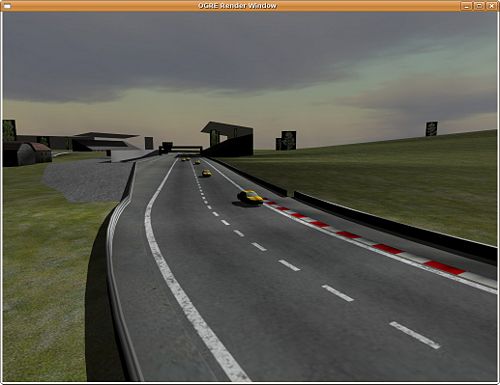
Intro
OpenRacing is a racing game, but it is also a simulator which aims to develop better artificial intelligence for human-driving assistance and driverless cars. It is based on the Torcs codebase, but is being methodically re-written into C#, ported to leverage the graphics engine Ogre, the physics engine ODE, the input system OIS, the widget API MyGui (which now has C# wrappers, at our request), and extended with a more general track model.
Then, we will have a clean and 10x smaller codebase for building smarter autonomous vehicles which can handle the complexities of urban scenarios, and can eventually navigate via the use of a vision recognition engine and simulated sensors like radar and GPS.
Current Status
The work in progress is here.
OpenRacing Universal Track Interface
Building OpenRacing
OpenRacing hosted in Launchpad / Bzr
Source, etc. is here: Launchpad
Install the dependencies
These instructions assume Ubuntu. If you are running something else, your steps will vary slightly. Instructions here
Compile OpenRacing
Go into openracing's directory.
./autogen.sh
The script installs a few missing files and generate the usual configure script.
Then launch configure.
$ ./configure --with-ogredotnet=/full/path/to/ogredotnet-read-only/bin --with-myguinet=/full/path/to/mygui-or/Bin/Debug
If everything got right, an openracing script should have been generated. You can launch it immediately or install OpenRacing into the system.
$ make $ sudo make install
And launch!
openracing
If it doesn't work, please complain to us so we can fix the bugs!